It's back to school month- summer where did you go?! I'm stopping in today to share my goals for the month, but first...
...if you missed yesterday's post, I reviewed this book and am giving away a copy to one reader! If you want to enter the giveaway, you can do that here.
Before I share my goals for August, here's a look at how I did with my
1.
Sell (and have someone pay) for items on eBay
The third time was indeed a charm... I finally sold my phone and computer and had people pay for them. :) I love seeing that extra money in my PayPal account... even if it was long ago used to pay for a new computer.
2.
Read Bread & Wine
I am so glad I read this book even though it was so different than the books I typically read. You can read my full review (and enter the giveaway for a chance to win your own copy!) here.
Update flower pots and plants
We have worked hard in the yard this month moving plants, adding plants, and laying some new patches of grass.
And thanks to this sweet lady (my awesome mama), we also have lots of fresh pine straw to make it all look finished. Not only did she deliver loads of pine straw to us, she insisted on laying all of it herself while I Matt was at work and I was with Ryan. That is my mom- such a servant. Love her so!
4.
Buy Patio Furniture
We love our new patio set! You can see the full post about this purchase here.
5.
Garage Goodwill Run
Have I mentioned how much I love taking things to Goodwill?! It's kind of an obsession of mine. I love cleaning things out and getting rid of items we aren't using anymore. The next area of attack will be the guest room closet and Matt's side of our closet.
And now for my

1.
Organize Ryan's pictures on Google+ into albums and months
I love the Google+ app and how it automatically backs up all of the pictures from my phone, but what I'm realizing is that I really want all of those phone pictures organized into folders and albums, and not just by their date. So this month I'm going to take some time to do that. My sister is my inspiration for this- her boys are now 10 and almost 7 and she can pull up a picture on her phone from when the boys were Ryan's exact age in seconds. This is my goal- haha- to have super organized photos that are easy to access anywhere.
2.
Read The Longest Ride
I've loved having a monthly reading goal. This month, I'm going to read Nicholas Spark's most recent book The Longest Ride. I love a good love story and have loved just about every one of his books.
3.
Watch the Movie
Another thing I love to do is watch the movie version of books that I have read. So this month, after I finish the book, I want to have a date-night-in with Matt where we watch the movie together. Thankfully he's a great sport about watching chick-flicks with me... I'll plan to make a meat and potatoes dinner to balance out the girliness on my movie choice. :)
4.
Visit Eye Doctor
I am really not a fan of going to the doctor- any doctor. If I wasn't down to my last pair of contacts, this would be pushed way back on my list of things to do. But alas, you can't get new contacts without a current prescription. Grrr. There are worse things, I'm aware.
That's it for this month! And as for the rest of this week, I'll be working hard on finishing everything for Ryan's party that's coming up this weekend. We can't wait to celebrate our sweet big boy!






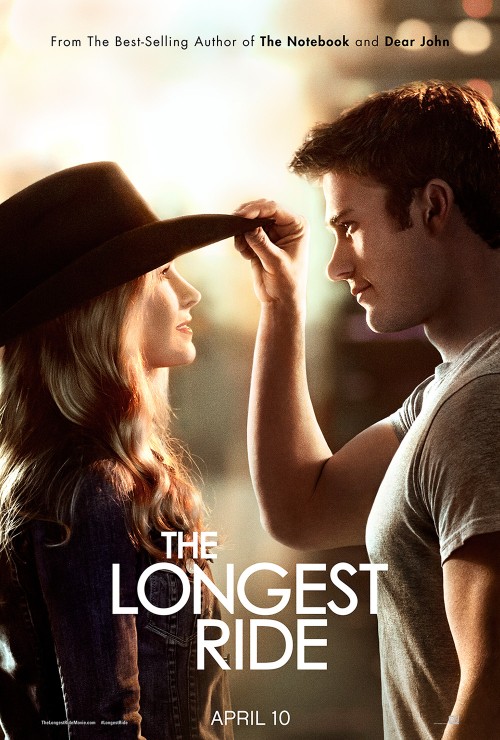
you can do that on Google+?? You may have just created a monster! I was using TinyBeans religiously and then I got so far behind that now I don't think I can catch up, but this! This could be amazing! So I just download the Google+ app and it syncs my pictures and I can arrange in albums? Oh my organization-loving heart is just pitter pattering!
ReplyDeleteYes!! It should give you the option when you download the app to automatically sync photos, but if it doesn't, just select that option in the settings menu. (I have mine set to back up when I'm in wifi range to save data) Some times you'll have to go in to the photos tab and refresh it so that it starts the backup, but most of the time it really does do it automatically. And then yes, you just select the photos (either on your phone or from your computer) and select the pictures you want to turn into albums!
DeleteOk I seriously need to download the google+ app stat!!!
ReplyDeleteI agree with contacts. I've worn them for 15 years, and I still hate the hassle of getting a new prescription.
ReplyDeleteI need to do the google+ app too! I didn't know it helped with photos!
ReplyDelete